CFonts: Sexy fonts for the console¶



This is a Python port of @dominikwilkowski’s cfonts. Thanks for the original code and beautiful console fonts!
This project supports Python 3.6+
Installation¶
Recommended way: use pipx:
$ pipx install python-cfonts
Or alternatively, install using Pip:
$ pip install python-cfonts
Command Line Interface¶
usage: cfonts [-h] [-V]
[-f {console,block,simpleBlock,simple,3d,simple3d,chrome,huge,grid,pallet,shade,slick}]
[-c COLORS] [-b BACKGROUND] [-a {left,center,right}]
[-l LETTER_SPACING] [-z LINE_HEIGHT] [-s] [-m MAX_LENGTH]
[-g GRADIENT] [-i] [-t]
text
positional arguments:
text
optional arguments:
-h, --help show this help message and exit
-V, --version show program's version number and exit
-f {console,block,simpleBlock,simple,3d,simple3d,chrome,huge,grid,pallet,shade,slick}, --font {console,block,simpleBlock,simple,3d,simple3d,chrome,huge,grid,pallet,shade,slick}
Use to define the font face
-c COLORS, --colors COLORS
Use to define the font color
-b BACKGROUND, --background BACKGROUND
Use to define the background color
-a {left,center,right}, --align {left,center,right}
Use to align the text output
-l LETTER_SPACING, --letter-spacing LETTER_SPACING
Use to define the letter spacing
-z LINE_HEIGHT, --line-height LINE_HEIGHT
Use to define the line height
-s, --spaceless Use to define the background color
-m MAX_LENGTH, --max-length MAX_LENGTH
Use to define the amount of maximum characters per
line
-g GRADIENT, --gradient GRADIENT
Define gradient colors(separated by comma)
-i, --independent-gradient
Set this option to re-calculate the gradient colors
for each new line.Only works in combination with the
gradient option.
-t, --transition-gradient
Set this option to generate your own gradients. Each
color set in the gradient option will then be
transitioned to directly.
Examples¶
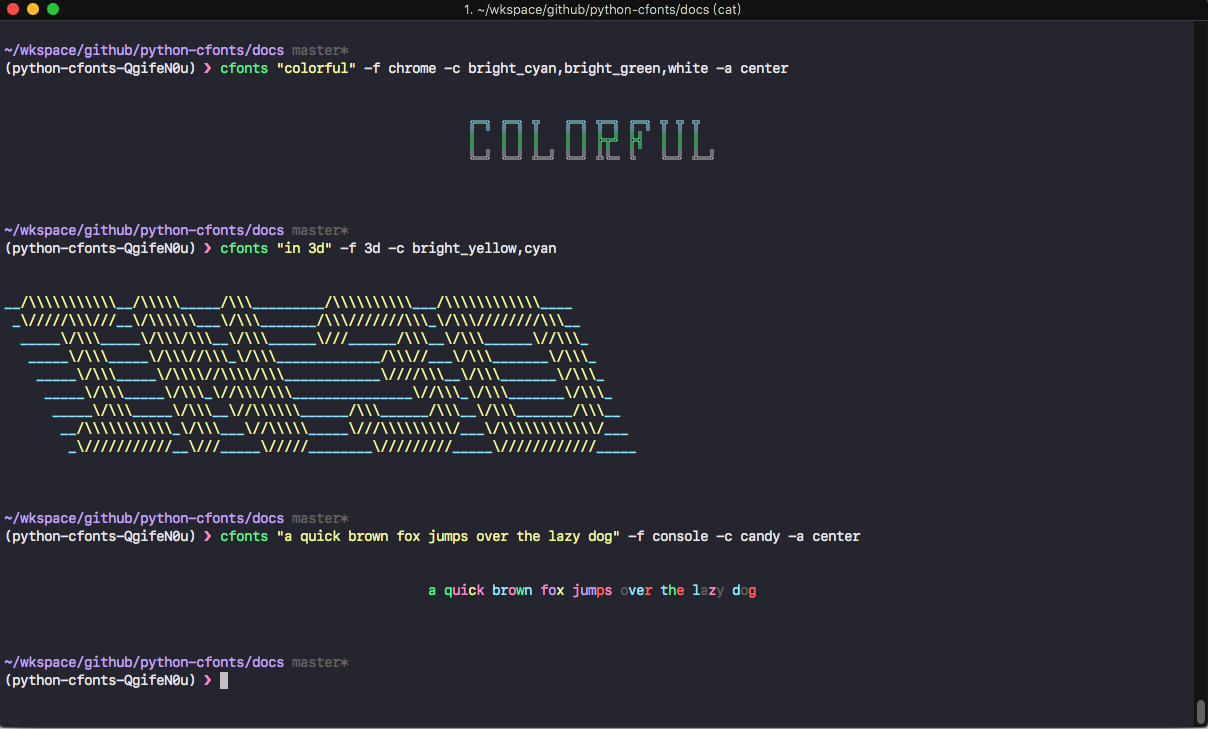
API References¶
- cfonts.render(text: str, font: str = 'block', size: Tuple[int, int] = os.terminal_size(columns=80, lines=24), colors: Optional[List[str]] = None, background: str = 'transparent', align: str = 'left', letter_spacing: Optional[int] = None, line_height: int = 1, space: bool = True, max_length: int = 0, gradient: Optional[List[str]] = None, independent_gradient: bool = False, transition: bool = False, raw: bool = False) → str¶
Main function to get the colored output for a string.
- Parameters
text – the string you want to render
font – use to define the font
size – a (width, height) tuple to define the window size
colors – a list of color names to render sequentially
background – background color name
align – the alignment method: left/center/right
letter_spacing – the amount of spacing inserted between letters
line_height – the height of each line
space – whether to wrap the output with blank lines
max_length – define the max length of per line, use 0 to disable
gradient – define the gradient color sequence
independent_gradient – whether to apply gradient to each line independently
transition – If set to True, will generate transition gradient colors
- Returns
the colored output string
- cfonts.say(text: str, **options) → None¶
Render and write the output to stout.
- Parameters
text – the string you want to render
options – options passed as same as
cfonts.render()
- Returns
None